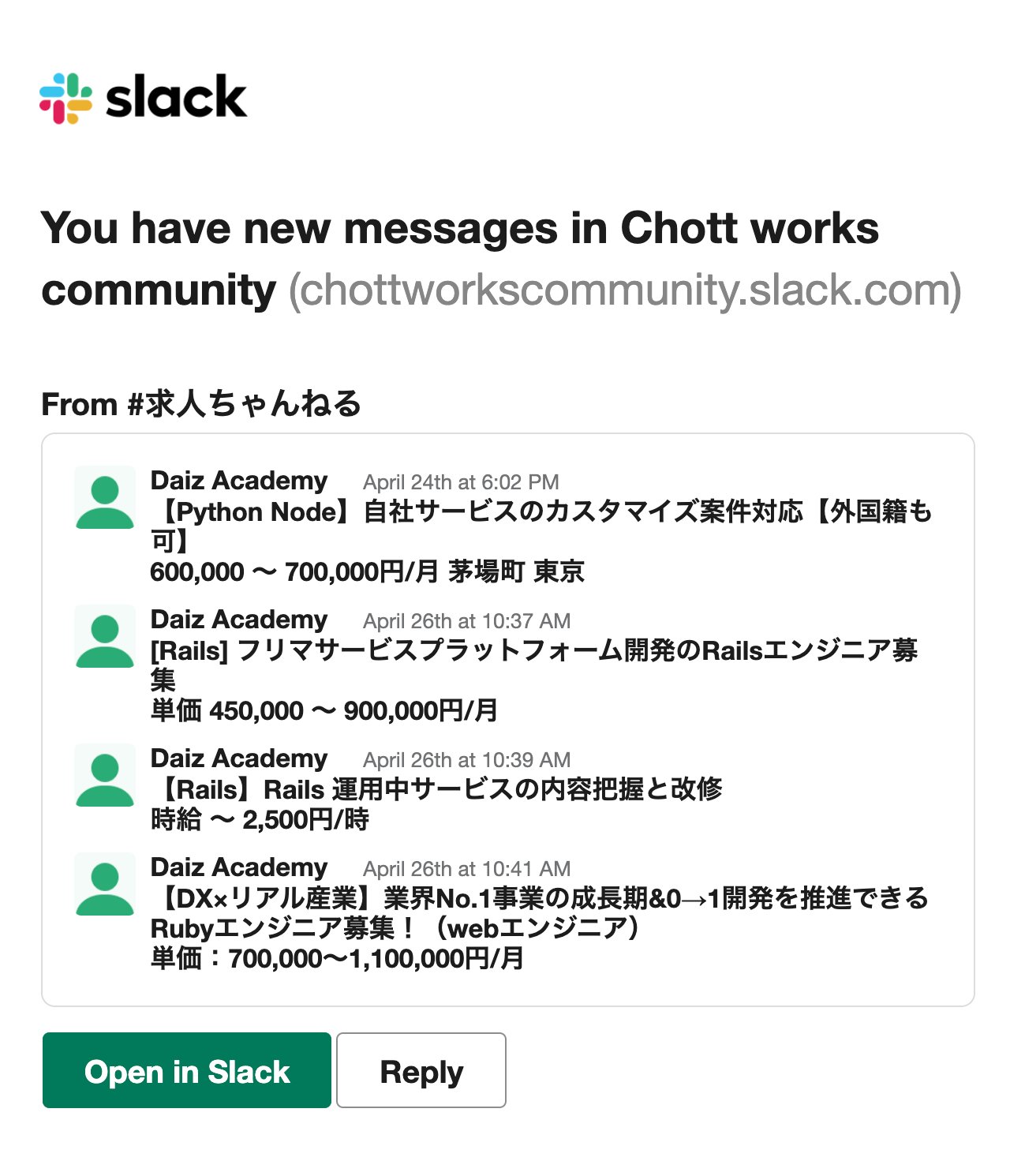ー AWS Amplify
ログインコンポーネントの日本語化
Amplify UI FrameworkではI18nモジュールを使って言語対応しているようです。 ちなみにI18nは、国際化という意味で、internationalizationのiとnの間に18文字あることからI18nと表記されているようです。
export const vocabularies = {ja: {'Sign In': 'サインイン','Sign Up': 'サインアップ','Sign Out': 'サインアウト','Sign in to your account': 'アカウントにサインイン','Username *': 'ユーザー名 *','Password *': 'パスワード *','Username': 'ユーザー名を入力','Password': 'パスワードを入力','Email': 'メールを入力','Email Address *': 'メール *','Phone Number *': '電話番号 *','Enter your username': 'ユーザー名を入力','Enter your password': 'パスワードを入力','No account?': 'アカウントが未登録ですか?','Forgot your password?': 'パスワードをお忘れですか?','Reset password': 'パスワードをリセット','User does not exist': 'ユーザーが存在しません','User already exists': 'ユーザーは既に存在します','Incorrect username or password.': 'ユーザー名またはパスワードが違います','Invalid password format': 'パスワードのフォーマットが不正です','Create account': 'アカウントを作成','Forgot Password': 'パスワードを忘れた','Change Password': 'パスワードを変更','New Password': '新しいパスワード','Email': 'メール', 'Phone Number': '電話番号','Confirm a Code': 'コードを確認','Confirm Sign In': 'サインインを確認','Confirm Sign up': 'サインアップを確認','Back to Sign In': 'サインインに戻る','Send Code': 'コードを送信','Confirm': '確認','Resend Code': 'コードを再送','Submit': '送信','Skip': 'スキップ','Verify': '検証','Verify Contact': '連絡先を検証','Code': 'Code','Confirmation Code': '確認コード','Lost your code?': 'コードがありませんか?','Account recovery requires verified contact information': 'Account recovery requires verified contact information','Invalid phone number format': '不正な電話番号フォーマットです。 電話番号は次のフォーマットで入力してください: +12345678900','Create Account': 'アカウントを作成','Have an account?': 'アカウントをお持ちですか?','Sign in': 'サインイン','Create a new account': '新しいアカウントを作成','Reset your password': 'パスワードをリセット','Email Address': 'メール','An account with the given email already exists.': 'そのメールアドレスは既に存在します','Username cannot be empty': 'ユーザー名は必須です','Password attempts exceeded': 'パスワード試行回数が超過しました',},};
日本語のリストをvocabulariesファイルにまとめて、app.jsで読み込んで、I18nのputVocabularies()に渡せば日本語化できます。
import { I18n } from 'aws-amplify';import { vocabularies } from '../assets/amplify/vocabularies';I18n.putVocabularies(vocabularies);I18n.setLanguage('ja');